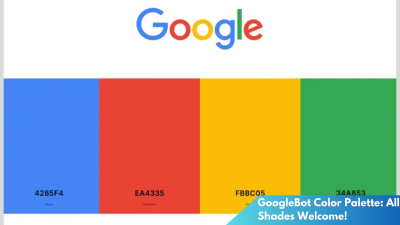In the vast digital expanse of the internet, pages can sometimes wander into oblivion, lost amidst the ever-evolving landscape of web content. When users stumble upon these missing pages, they’re greeted by cryptic codes—404 and 410—that offer clues to their disappearance. While both terms may seem like mere technical jargon, each carries a unique significance in the world of SEO and user experience. In this whimsical journey through the realm of lost pages, we’ll uncover the mastery of Google’s 404 and 410 wisdom, and learn how to turn these errors into valuable insights.
Navigating the Maze: Understanding 404 and 410
Imagine wandering through a labyrinth, only to find some pathways suddenly blocked. This is akin to a user navigating a website, only to encounter a 404 error—an indicator that the page they sought cannot be found. The 404 status code is essentially a catch-all for pages that are temporarily unavailable or have moved without a forwarding address. It’s the digital equivalent of a “Missing” poster, a placeholder until more information becomes available or the page returns to its rightful spot.
On the other hand, the 410 status code is like a definitive “Closed for Business” sign, indicating that the page is gone for good. When a website issues a 410, it’s telling search engines and users alike that the page has been intentionally removed, and it’s not coming back. This distinction is crucial for webmasters, as search engines like Google use this information to decide whether to continue crawling and indexing the page or to move on, leaving no breadcrumb trail behind.
Understanding these codes is paramount for maintaining a well-oiled digital ecosystem. While a 404 might prompt further investigation—perhaps a page was moved or a link was misspelled—a 410 provides closure. Knowing when and how to use these codes can significantly affect how search engines perceive and rank your website, ultimately impacting visibility and user satisfaction.
Turning Errors into Insights: A Guide to Lost Pages
The key to harnessing the wisdom of 404 and 410 errors lies in viewing them not as nuisances, but as opportunities for insight and growth. A 404 error page shouldn’t just be a dead end; instead, it can be transformed into a creative tool that guides users back on track. Customizing these error pages with helpful navigation options, search bars, or engaging content can enhance user experience, turning a potential frustration into a delightful discovery.
For pages that are permanently gone and merit a 410 status, using this as a chance to communicate with your audience is invaluable. Informing users why a page has been removed, or directing them to alternative resources, can preserve trust and engagement. Moreover, monitoring these 410 pages provides webmasters with data on user interests and site navigation patterns, offering insights into content that may require revitalization or areas where users might be underserved.
Incorporating error monitoring tools can further illuminate the path through the maze of lost pages. By tracking the occurrences of 404 and 410 errors, webmasters can identify patterns or frequent offenders, allowing them to address underlying issues proactively. This continuous feedback loop not only optimizes the website’s performance but also ensures that users have a seamless browsing experience even when they encounter a detour.
In the colorful tapestry of the internet, not all journeys lead to expected destinations. Yet, by embracing the wisdom of Google’s 404 and 410 status codes, webmasters can transform these digital dead ends into avenues of opportunity. Whether it’s guiding users with creativity and care or gleaning insights from systematic monitoring, mastering the art of handling lost pages is a vital skill in the webmaster’s toolkit. So, the next time you encounter a lost page, remember—it’s not just a roadblock, but a stepping stone to digital mastery.